
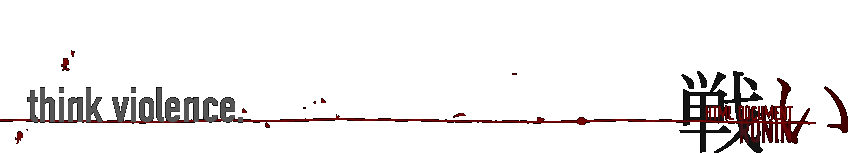
|
|
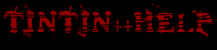
Getting Started with Tintin Lines with ">" are my suggested but not universal inputs from you. First, ftp to a site which has Tintin: >ftp princeton.edu If you connect successfully, you will be prompted for a username: >ftp Then you will be prompted for a password. Enter your full username: >username@mysystem.a.b.c Basic guidelines after you connect to the ftp site where you think tintin locations are (princeton.edu ftp-ers get exact commands at the end of this paragraph: the specific command for princeton users probably will not work if you are connecting to another sites, such as ftp.okstate.math.edu ...but the generalized instructions which follow should work on just about any site that has tintin. You will be in the base directory. From there you must navigate to the specific directory tintin is in. ***** "cd" to pub (as in "public"), then something that looks like mud or games, then clients (tintin is a "client" program), then to unix or vax/vms specific clients. You hopefully will end up in a directory with tintin files. For the princeton address, simply enter this pathway: >cd pub/tintin++/dist *Important* You must set your ftp mode to binary: >bin Get the file (I'm not sure if this is the most current version): >get tintin++v1.5pl6.tar.Z A couple lines will come up on your screen, saying something like: 200 150 Opening BINARY mode data connection for tintin++v1.5.pl6.tar.Z (176477 bytes). This means that the file has begun transferring to your account. When the file has been completely copied to your account, you'll see something like:
226 Transfer complete. Exit the ftp program after the download: >bye You are now disconnected from the remote system (princeton.edu) and it's time to do a variety of things to the file you downloaded. This is because of a variety of things having to do with compilers and filesystem architecture and the like. Begin by making a temporary directory to move around in, which we'll use as a workspace. >mkdir tt Move the downloaded file to the temp directory: >mv tintin++v1.5pl6.tar.Z tt/ Move to that directory yourself: >cd tt Now you have to uncompress the file into a useable format: >uncompress tintin++v1.5pl6.tar.Z This will create tintin++v1.5pl6.tar -- Now you need to untar the file. There are different forms of tar floating around. My system uses simple tar, but you might have to use something different. You must specify a full pathname for the target file of the tar process. The "x" flag means extract, the "f" flag specifies that the next item is the filename from which you are extracting. "~" is a unix convention which means "the home directory of the next text. For example: "~worm" means the home directory of worm. >tar -xf ~myusername/tt/tintin++v1.5pl6.tar Now you will have a variety of subdirectories within the tt directory. You need to compile tintin now. You will compile tintin my using a Makefile, which basically boils down to you typing "make" in the proper directory. Move to the proper directory: >cd tintin++/src Cross your fingers and type make. Some systems may require fiddling with makefile components in order to properly execute the makefile. If you're reading this, you probably will not know how to do that. (I don't either, but then again I didn't need to.) I can't help you if make fails to work, other than to say, get help from a friend who knows some C programming or Unix. If you don't know any programmers, then try another version of tintin. They won't all work, but one of them might. Anyway, the next command to enter in your tintin installation is: >make This will take more time than the ftp'ing and uncompressing. Wait a while. You'll see alot of incomprehensible text on your screen, scrolling by. This is normal, don't worry about it :) The final tintin executable "tt++" will be created in your tt/tintin++/ directory. A couple of important files will be in a directory named support (tt/tintin++/src/support). Move to the support directory and move two essential files to their necessary positions: >mv .tt_help.txt.Z ~myunixusername/ >mv tab.txt ~myunixusername/tt/tintin++/ The first is the help file invoked every time you type #help in tintin. The second is a tab file that stores long names that you hate to fully type out. It starts out empty, but gives an annoying error message if it's not present. The other two files in the support directory are sample command files. It's best to use .tintinrc in your home directory as your coms file if you only mud at one location, or if you don't mind keeping all your tintin commands in one file. Otherwise, create several "coms" files in the same directory as the tintin executable. Keep the .tintinrc file, if you decide to use it, in your home directory, as tintin looks there for it as a default. You don't need to specify .tintinrc on running tintin, but you do need to specify other coms filenames if you use them: >tt++ (for .tintinrc users) >tt++ mycomsfile (for multiple coms file users) Remember to always save your coms file when you add new commands by using the #write command while in tintin. Also, be careful of overwriting old coms files -- use backup files: >#write .tintinrc >#write mycomsfile One more file you will find particularly useful is the tintin introduction document. tintin15.txt will be in your tt/tintin++/docs directory. I suggest you read it. Early tintin use is slow, as you adapt to the new commands, alias, action, etc. Once you have a sizeable coms file built up, though, tintin will be an invaluable tool, even if you aren't using multiple characters. WARNING! If you ran into any problems during the make procedure, you will need these files if you have any intention of still trying to get it to work. In the case that make failed or stopped and you have no tintin, you need to go find a friend who knows some programming at this point. After you have tintin running, you may delete all files used in the creation of your tintin, keeping only the tintin executable (tt++), the help file (.tt_help.txt.Z), your coms file(s) (.tintinrc or various coms files), the tintin introductory document (tintin15.txt), and the tab.txt file.
Happy mudding,
Happy editing,
P.S. just remembered why Ramen -- cause i'm poor. yes. it's good. |